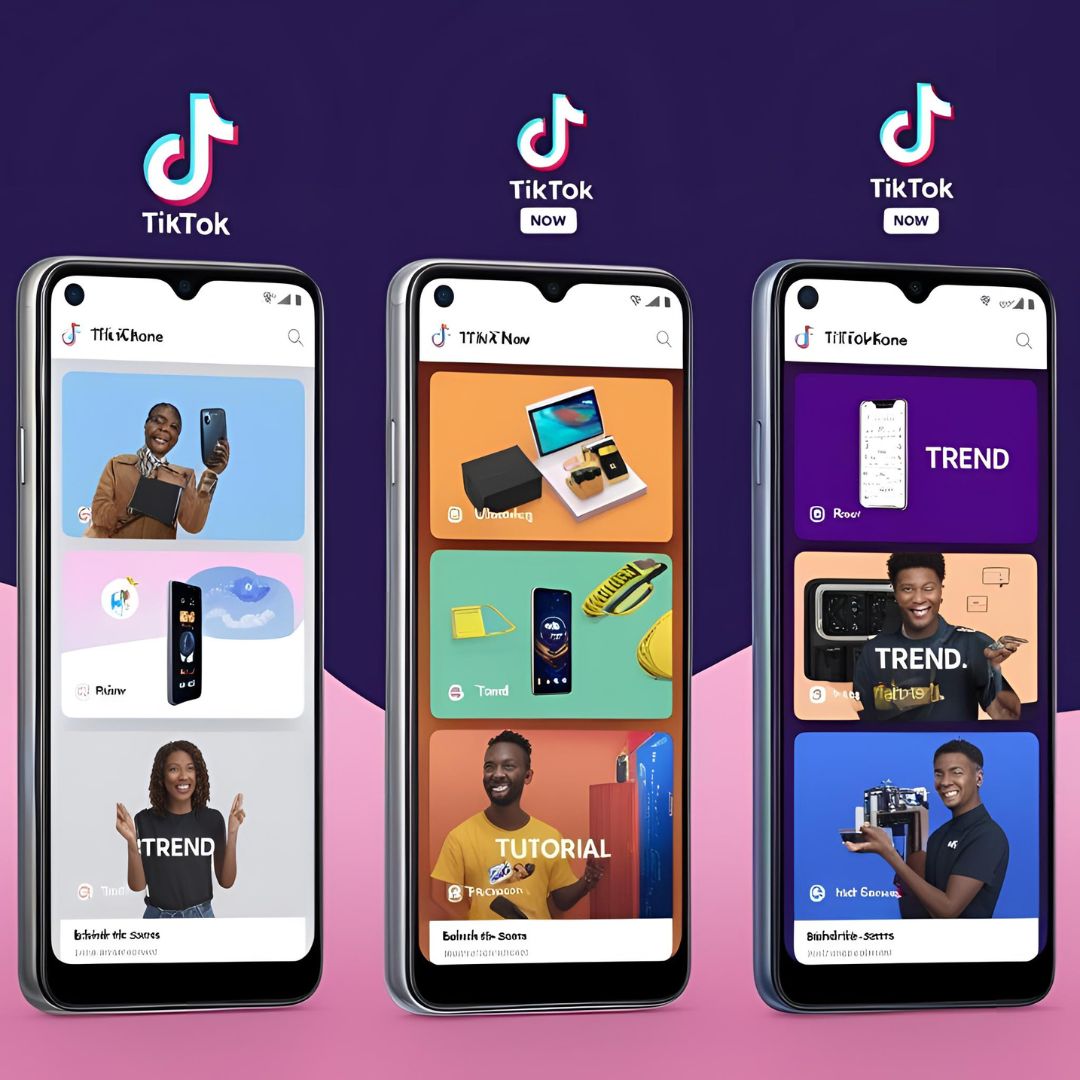Running ads on TikTok just got easier. Now, with the native integration between TikTok and Shopify, you can create, manage, and optimize campaigns without ever leaving your store dashboard. That means more agility, fewer clicks, and way more conversions.
In this complete guide, you’ll learn how to set up TikTok ads directly from Shopify, saving time and boosting sales with one of the fastest-growing formats in e-commerce today.
Why Advertise on TikTok?
TikTok isn’t just about dance videos — it’s a sales machine. With over 1 billion active users, the platform has one of the most powerful algorithms for discovering new products. Shopping behavior inside the app is quick, impulsive, and highly influenced by short, creative videos.
Advertising there increases your store’s visibility, attracts new audiences, and helps scale products almost virally. Best of all: you can do it all from within Shopify. If you don’t have your store yet, create your Shopify store for free by clicking here https://shopify.pxf.io/1dolarJ.
Activating the TikTok Channel in Shopify
The first step is to activate the TikTok channel in your Shopify account. To do this:
- Go to your admin dashboard.
- Click on “Settings” > “Sales Channels”.
- Select “TikTok” and install the official app.
- Log in with your TikTok Business account.
- Grant the requested permissions.
This integration allows your store and ad manager to communicate automatically, syncing data, pixel, and catalogs. After connecting, you can create campaigns without leaving Shopify.
Setting Up the TikTok Pixel
The Pixel is essential for tracking conversion data, user behavior, and ad performance. Once the TikTok channel is connected, the Pixel can be set up with just one click.
Shopify automatically installs the code into your theme and begins tracking events like:
- Page views
- Add to cart
- Checkout started
- Purchase completed
This automation saves hours of technical work and ensures precise data for ad optimization. If you haven’t started yet, create your Shopify store for free by clicking here https://shopify.pxf.io/1dolarJ and activate the Pixel with ease.
Creating Your First Campaign
Now that the channel and Pixel are active, it’s time to advertise. In the Shopify dashboard, go to the TikTok tab and click “Create Campaign”.
You’ll see a simplified panel with the following steps:
1. Choose Your Campaign Objective
- Traffic: Ideal for generating clicks to your store.
- Conversions: Recommended if you already have the Pixel and want sales.
- App Installations: For those working with integrated mobile apps.
2. Select Your Products
You can choose specific products from your store or your entire catalog. The platform automatically pulls the data and allows dynamic ad creation using those products.
3. Set Your Budget and Audience
Choose between daily or total budget. Then, set up your audience based on:
- Location
- Age
- Gender
- Interests
You can also use custom audiences based on who has already visited your store or made a purchase.
4. Create Your Creatives
Here you can:
- Upload ready-made videos
- Use automatic templates based on your products
- Add calls to action (e.g., “Buy Now”, “Learn More”)
Then just review and publish.
The campaign will be linked directly to your TikTok Business account, but the initial setup can all be done inside Shopify. This simplifies things for beginners and shortens the learning curve.
And if you haven’t set up your store for this yet, create your Shopify store for free by clicking here https://shopify.pxf.io/1dolarJ and get started right away.
Tracking and Optimizing Your Ads
Once your campaign is live, monitor results directly from the Shopify dashboard. Metrics like:
- Clicks
- Cost per click
- Conversions
- Return on ad spend (ROAS)
are available in real time. With this data, you can:
- Pause products that aren’t converting
- Increase budget on high-performing ones
- Test new audiences and creatives
And since Shopify is already integrated with the TikTok Pixel, data flows accurately and quickly. That means more chances to scale profitable products with less wasted budget.
Ready to launch your campaigns with just a few clicks? Create your Shopify store for free by clicking here https://shopify.pxf.io/1dolarJ and turn your dashboard into a TikTok ad powerhouse.
Extra Tips to Improve Your TikTok Ads
- Use videos with a native platform feel: less polished, more human.
- Leverage trending sounds and challenges to boost reach.
- Create multiple ad versions for the same product to test performance.
- Show the product in action within the first 3 seconds.
- Encourage comments and interactions to boost engagement.
With consistency, testing, and great creatives, your TikTok ads can become your store’s main revenue stream. And the best part: with Shopify’s dashboard, everything stays centralized, simple, and efficient.
If you haven’t taken the first step yet, create your Shopify store for free by clicking here https://shopify.pxf.io/1dolarJ and start turning followers into buyers today.