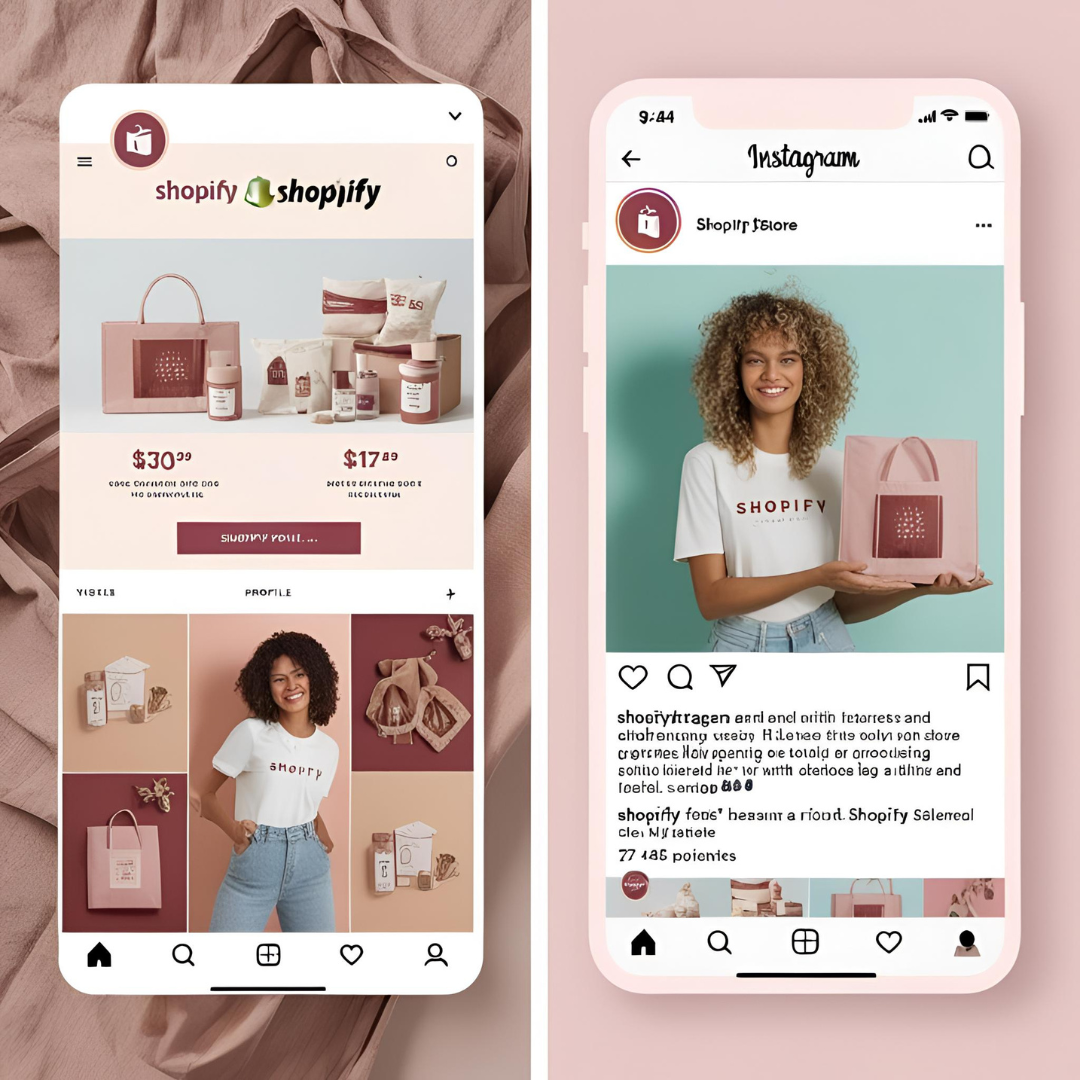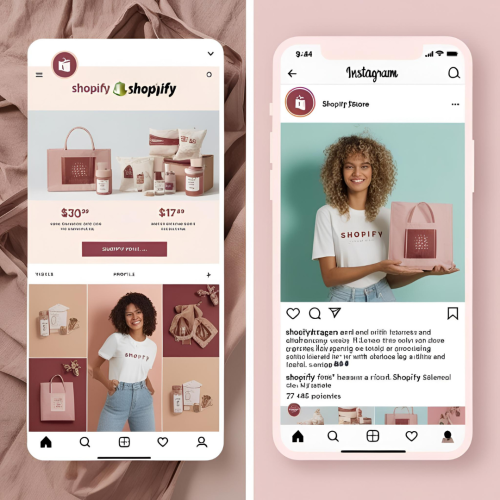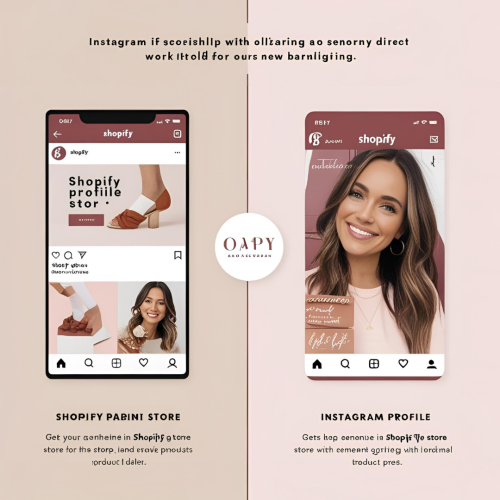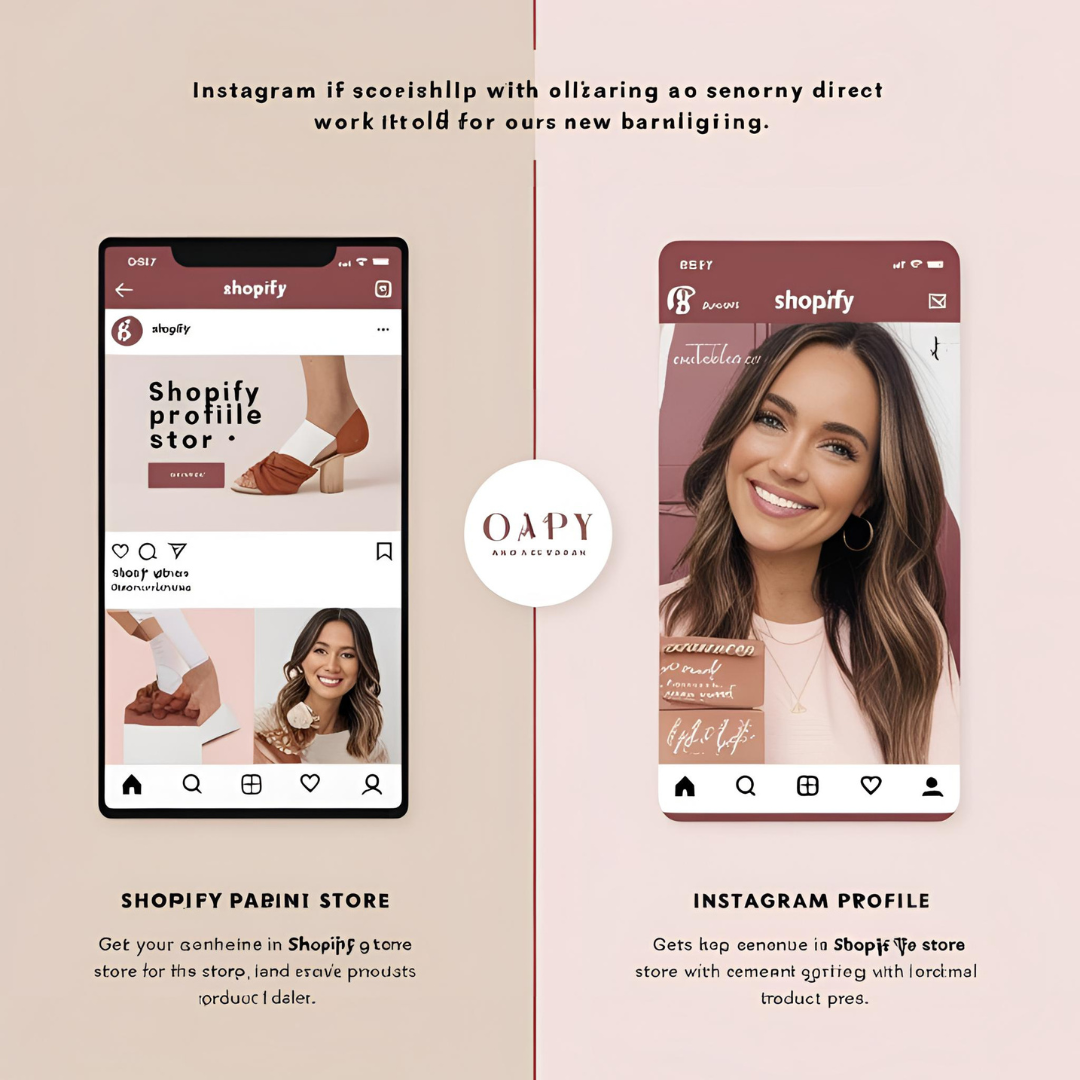Instagram is one of the most powerful tools for driving traffic and building brand awareness—but likes and follows alone won’t pay the bills. To truly grow your business, you need to turn your Instagram followers into loyal Shopify customers. In this post, we’ll walk you through proven strategies like building a sales funnel, using psychological triggers, and creating smart links that convert. If you’re just starting, Create your store for free by clicking here and follow along as you implement each step.
1. Build a Simple but Effective Sales Funnel
A sales funnel is the path that turns casual Instagram viewers into repeat customers. The typical funnel stages are:
- Awareness: Instagram Reels, Stories, and carousels help people discover your brand.
- Interest: Educational or behind-the-scenes content creates curiosity about your products.
- Desire: Showcase testimonials, use cases, and benefits to trigger emotional engagement.
- Action: Provide a clear link to your Shopify store so followers can purchase with one tap.
Make sure your funnel is smooth and mobile-friendly. If you don’t have a store yet, Create your store for free by clicking here and start building your funnel now.
2. Use Mental Triggers to Drive Conversion
Psychological triggers are powerful tools for increasing urgency and desire. Here are some that work incredibly well on Instagram:
- Scarcity: Use phrases like “Only 5 left” or “Limited stock” in your captions or Stories.
- Social Proof: Share real customer reviews and UGC (user-generated content).
- Authority: Position your brand as a trusted expert in your niche.
- Reciprocity: Offer value upfront, like free downloads, tips, or mini-guides.
Combine these triggers with swipe-up links (if eligible) or a strong link in bio. Not selling yet? Create your store for free by clicking here and start leveraging these conversion strategies.
3. Optimize Your Instagram Bio Link
Your Instagram bio link is prime real estate—use it wisely. Instead of just linking to your Shopify homepage, use smart tools like:
- Linktree, Beacons or Later.bio: Create a mobile-optimized landing page with buttons for collections, new arrivals, or sale items.
- UTM parameters: Track clicks and conversions using custom URLs.
- Direct product links: Add your bestsellers or limited-time offers right at the top.
If you haven’t set up your Shopify store yet, Create your store for free by clicking here and integrate your Instagram bio effectively.
4. Use Instagram Highlights as a Mini Storefront
Turn your Instagram profile into a mini version of your Shopify store:
- Create highlight covers for “New Arrivals,” “Best Sellers,” “FAQs,” and “Customer Reviews.”
- Include call-to-actions in every story—“Tap the link in bio” or “Swipe up” when possible.
- Link directly to product pages or collection pages from your Stories.
Keep everything consistent with your branding and Shopify store design. Need help with the store part? Create your store for free by clicking here to get started.
5. Run Exclusive Offers for Instagram Followers
Nothing moves people like a good deal—especially when it feels exclusive. Try:
- Discount codes for followers only (e.g. “INSTA10” for 10% off).
- Limited-time drops announced only via Instagram Stories.
- Private collection pages only accessible through the bio link.
This not only creates urgency but also rewards your followers for staying connected. Want to test exclusive deals? Create your store for free by clicking here and set up your first promotion.
6. Track, Analyze, and Improve
Finally, you can’t improve what you don’t measure. Use tools like:
- Shopify Analytics to monitor where sales are coming from.
- Instagram Insights to see which content is driving profile visits and link clicks.
- Google Analytics for deeper UTM tracking.
Make small adjustments weekly—change up your bio link strategy, experiment with new highlight formats, or A/B test your captions. Start your analytics journey by Create your store for free by clicking here and track every conversion from your Instagram profile.