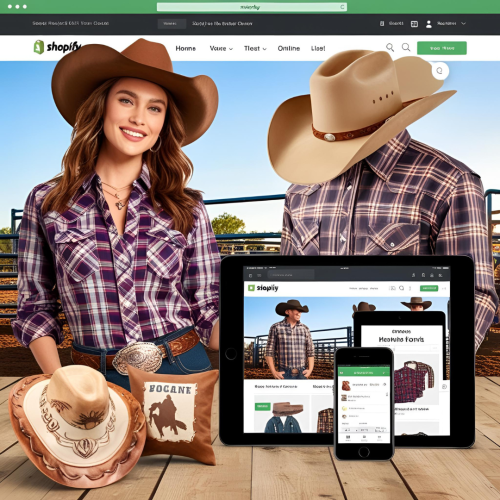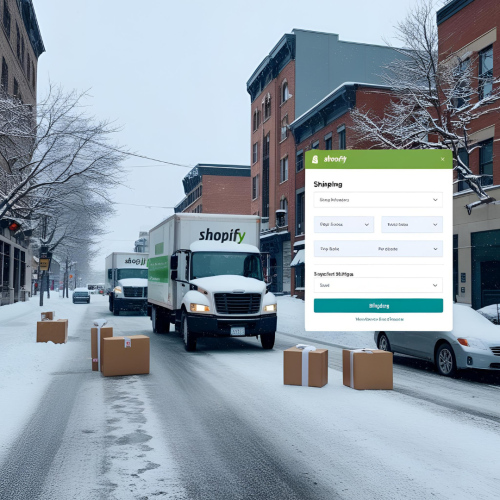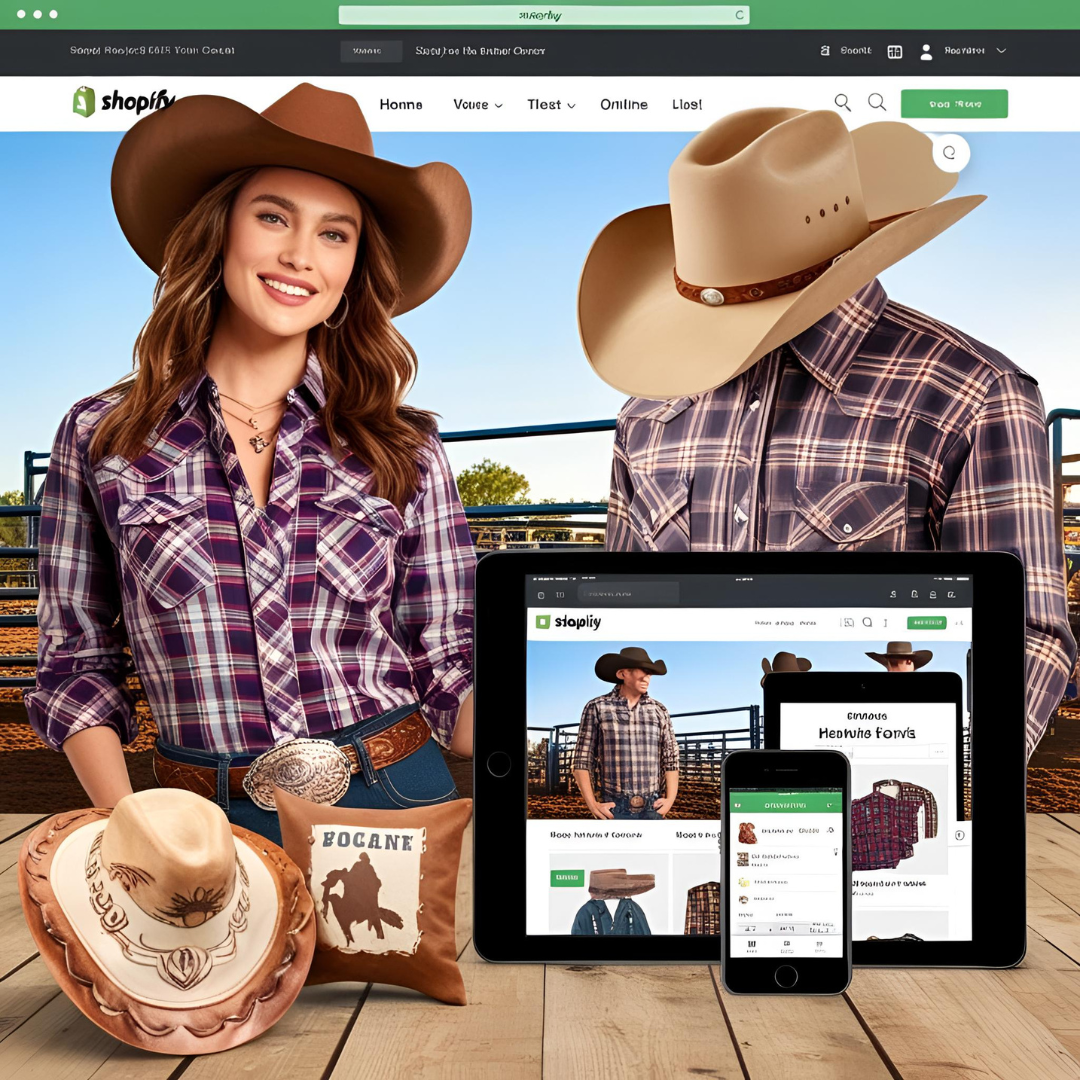If you’re in Germany and want to get started with crypto trading, Binance is one of the most powerful and accessible platforms available in 2025. It offers a full German-language version, SEPA bank transfer support, and a wide range of trading tools—perfect for both beginners and advanced users.
Before you can begin, make sure to create your Binance account by clicking here and verify your identity (KYC). With your account ready, you’ll be able to deposit Euros, convert crypto, and explore the global digital asset market with confidence.
Step 1: Deposit EUR into Your Binance Account
To start trading, you need to fund your Binance wallet with EUR. German users have two main options:
- SEPA bank transfer: Ideal for larger transfers with no fees and quick settlement (1–2 business days).
- Credit or debit card: For instant purchases with slightly higher fees.
To deposit using SEPA:
- Log into your account.
- Go to Wallet > Fiat and Spot > Deposit > EUR.
- Select Bank Transfer (SEPA) and follow the instructions.
- Copy the IBAN and reference code.
- Make the transfer from your bank.
Make sure the name on your bank account matches your Binance profile. If you haven’t already, create your Binance account by clicking here to begin.
Step 2: Navigate to the Trading Interface
After funding your account, go to the Markets or Trade section from the Binance dashboard. This is where you’ll choose which trading tool you want to use. Binance offers multiple trading options:
- Convert: Great for beginners. Just select the crypto pair and amount.
- Spot Trading: More advanced, with order books, charts, and detailed controls.
- Margin and Futures: Advanced tools for experienced traders.
We recommend starting with the Convert tool. You can find it by clicking on Trade > Convert.
If you’re not on Binance yet, create your Binance account by clicking here and test out the Convert feature with just €10.
Step 3: Choose a Crypto Trading Pair
Let’s say you want to buy Bitcoin using Euros. On Binance, this is done through the BTC/EUR trading pair. You can search for any pair using the search bar inside Markets or Spot Trading.
Some popular pairs for users in Germany:
- BTC/EUR
- ETH/EUR
- XRP/EUR
- SOL/EUR
Click on your chosen pair to open the trading window.
Not registered yet? You can create your Binance account by clicking here and explore all the available crypto markets.
Step 4: Place Your First Order
You’ll see two main options when placing an order:
- Market Order: Instantly buys at the current market price.
- Limit Order: You set the price, and the trade executes only if the market hits that price.
For example:
- Want to buy €100 in Bitcoin instantly? Choose a Market Order and confirm.
- Prefer to buy only if BTC drops to €55,000? Set a Limit Order at that price.
To place your trade:
- Go to Trade > Spot.
- Select the trading pair (e.g., BTC/EUR).
- Enter the amount you want to trade.
- Choose Market or Limit.
- Click Buy BTC.
If you haven’t joined yet, create your Binance account by clicking here to start making your first trades safely.
Step 5: Manage Your Portfolio
Once you’ve placed a trade, your crypto balance will show up in your Wallet > Fiat and Spot. From there, you can:
- Hold long-term
- Trade other coins
- Withdraw to a private wallet
- Convert back to Euros
Binance also provides tools to track your profits and losses, set price alerts, and automate recurring investments.
For a smooth and secure start, make sure to create your Binance account by clicking here if you’re new to crypto.
Tips for German Users
- Use the German-language version of Binance by selecting “Deutsch” in the top-right menu.
- Enable 2FA (Two-Factor Authentication) for security.
- Only use verified SEPA bank accounts for deposits and withdrawals.
- Keep an eye on Binance Academy for educational content in German.
If you’re looking to start with small amounts and low risk, the Convert tool is your best friend. And don’t forget: create your Binance account by clicking here to get started with bonuses and welcome gifts.