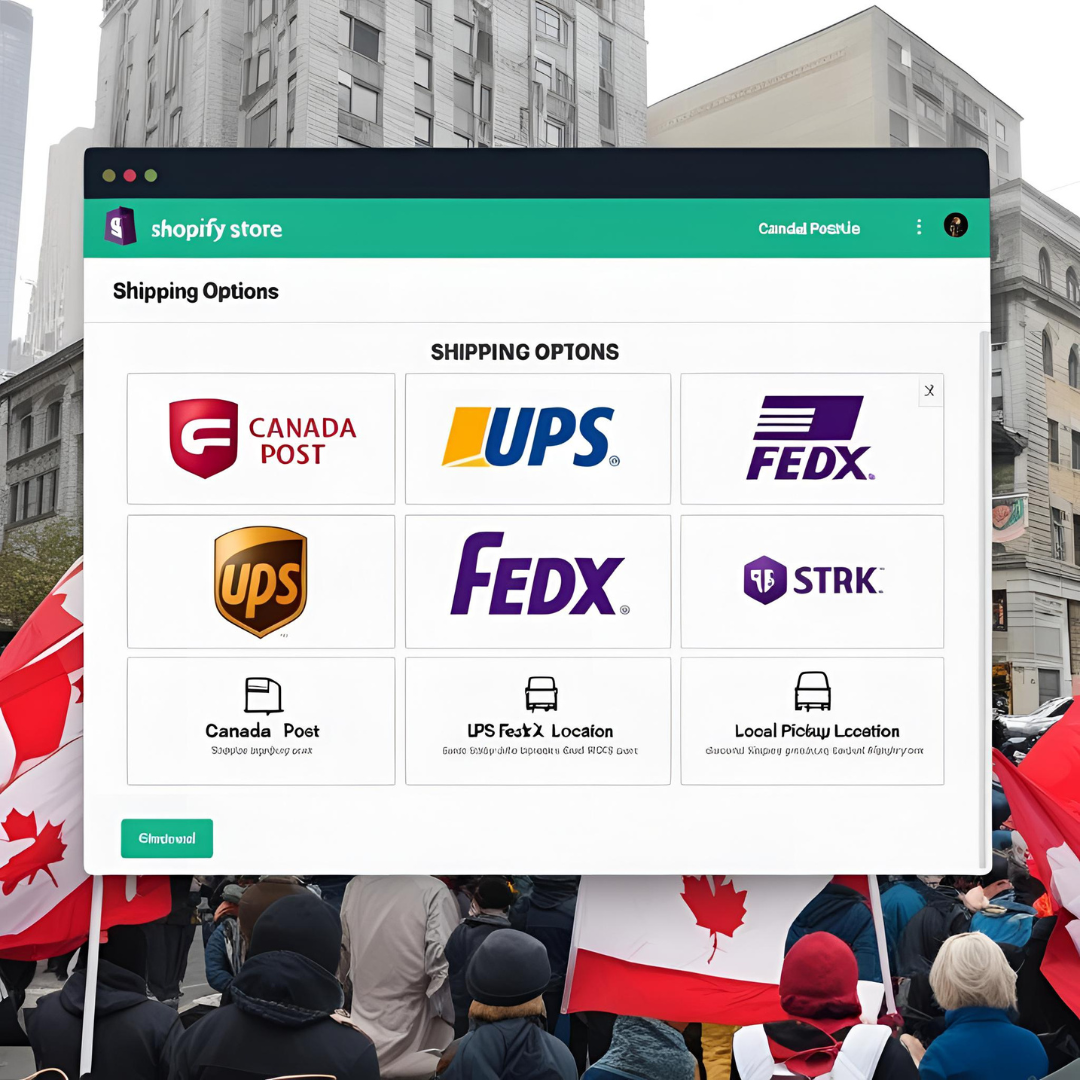Understanding the Impact of Canada Post Strikes on Your Shopify Store
Canada Post is a crucial delivery partner for many Shopify merchants across the country. When strikes occur, shipping delays and disruptions can affect your entire supply chain, risking customer satisfaction and sales. The best way to minimize the impact is by preparing alternative shipping options in advance. Having multiple carriers and flexible delivery methods ensures your customers still receive their orders on time. Ready to protect your business? Create your store for free
Why Alternative Shipping Matters During Strikes
Reliance on a single carrier like Canada Post makes your store vulnerable. Strikes can last days or weeks, and customer patience can wear thin quickly. Offering alternative shipping options gives your store resilience, improves customer trust, and keeps your reputation strong. You can maintain your competitive edge by providing fast, reliable delivery, no matter what disruptions occur. Shopify’s shipping settings make it easy to add and manage multiple carriers. Start now by creating your store for free
Step 1: Identify Reliable Alternative Shipping Carriers in Canada
Several courier companies operate in Canada besides Canada Post. Popular options include UPS, FedEx, Purolator, and DHL. Research each provider’s pricing, coverage areas, and delivery speed. For rural areas especially affected by postal strikes, some local couriers or specialized freight services might be necessary. Once you decide which carriers fit your needs, you can integrate them into your Shopify store. Shopify supports many third-party shipping apps to simplify this process. If you haven’t set up your Shopify store yet, create your store for free
Step 2: Add Multiple Shipping Profiles in Shopify
Shopify allows you to create shipping profiles, enabling different rates and carriers for specific products or locations. Use this feature to tailor shipping options based on customer address or product type. For example, you might assign Purolator for parcels over a certain weight or FedEx for expedited delivery. Setting profiles helps avoid confusion and automatically shows customers accurate shipping prices at checkout. To explore these features, create your store for free
Step 3: Install Shipping Apps to Expand Carrier Options
Shopify’s app store offers several shipping and logistics apps that can connect you with multiple carriers at once. Apps like ShipStation, Easyship, and Shippo provide dashboard management for labels, tracking, and rates across carriers. These apps also allow you to automate carrier selection based on cost or speed preferences, reducing manual work. Many apps offer discounted shipping rates, which can improve your margins during unpredictable times. If you want to start managing shipping smartly, create your store for free
Step 4: Communicate Shipping Options and Delays Clearly
Transparency is essential when strikes affect delivery times. Use your Shopify store’s messaging tools to update customers about potential delays and alternative shipping choices. Customize your order confirmation emails and checkout notices to include estimated delivery dates for each carrier option. Setting clear expectations reduces frustration and customer service inquiries. Also, consider adding a banner or FAQ section explaining how you’re handling shipping during Canada Post strikes. To build a fully customizable store, create your store for free
Step 5: Offer Local Pickup and Locker Options
For customers in urban centres, offering local pickup or locker delivery can bypass postal delays entirely. Shopify integrates with apps like Store Pickup + Delivery and Local Pickup Guru, which let customers choose to collect orders from your store or designated lockers. This option appeals to buyers who want immediate access and reduces your reliance on courier services. Especially during strikes, local pickup can be a lifesaver for timely deliveries. Launch your flexible store now by creating your store for free
Step 6: Monitor and Optimize Your Shipping Strategy
After setting up alternative shipping, keep an eye on performance metrics like delivery times, costs, and customer feedback. Use Shopify’s analytics and app dashboards to track shipments and identify bottlenecks. Continuously refine carrier options and shipping zones based on what works best. Being proactive will help you stay ahead of future disruptions and maintain smooth operations. For an easy way to start managing your shipping smartly, create your store for free