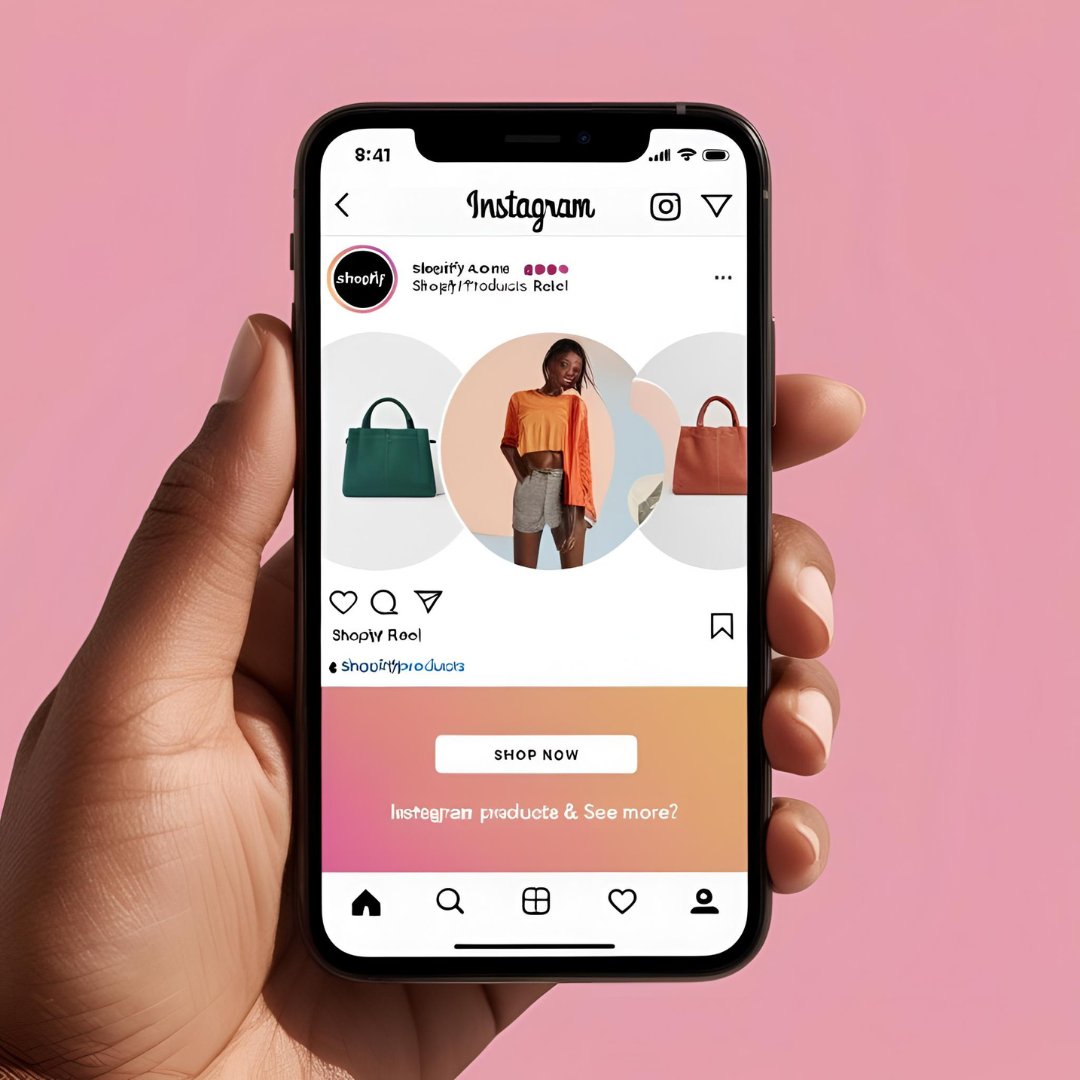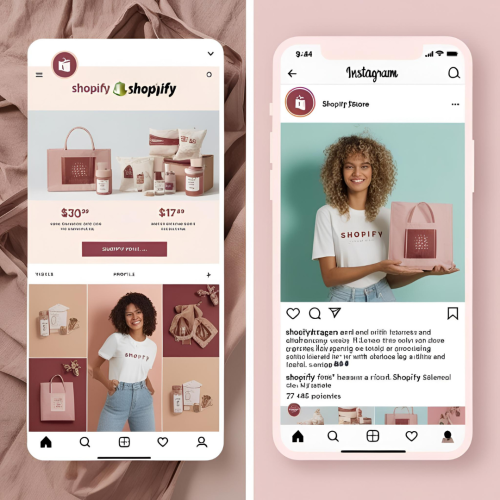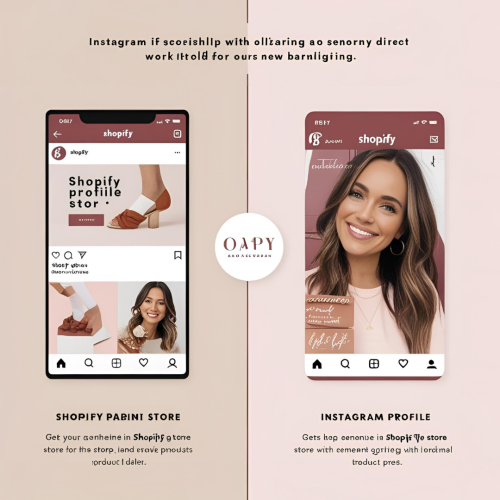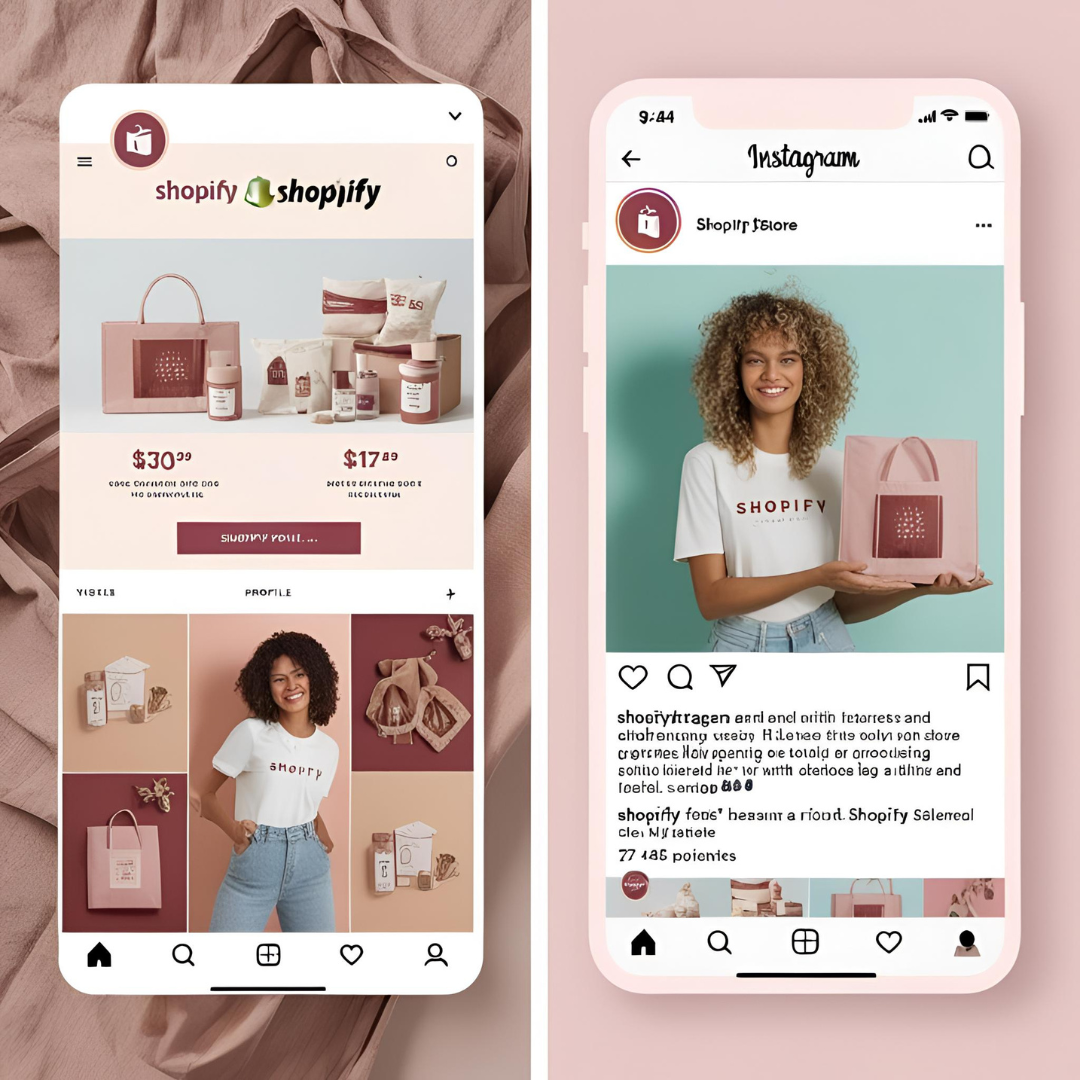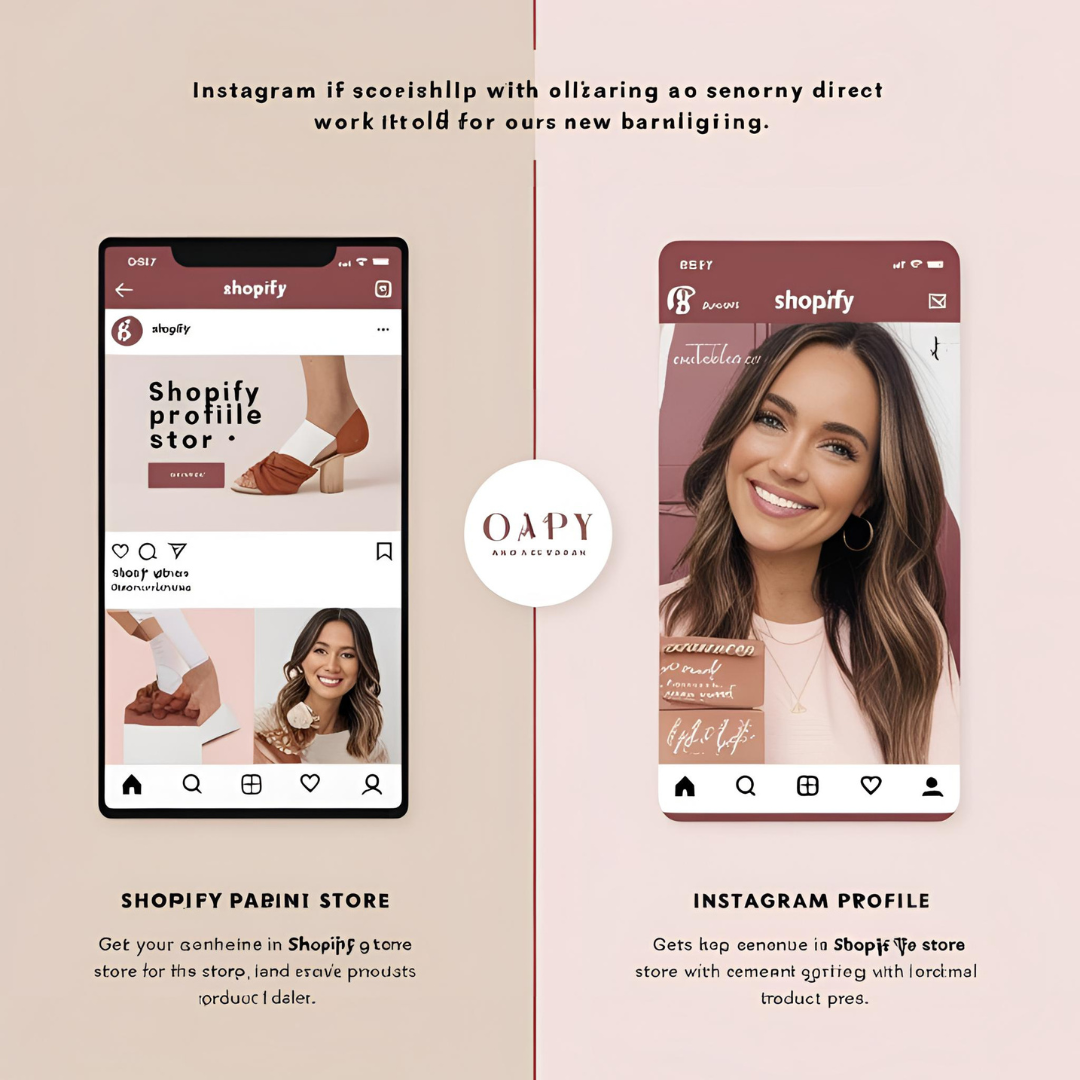Why Add Instagram Videos to Your Shopify Product Pages?
Adding Instagram videos to your product pages on Shopify can significantly enhance your customers’ shopping experience. Videos are an effective way to showcase your products in action, and Instagram videos, specifically, allow you to leverage a platform that already has a large and engaged audience. By embedding Instagram videos on your product pages, you provide your customers with more engaging, visual content, which can increase the time they spend on your page and improve your chances of conversion. Don’t have a Shopify store yet? Create your store for free by clicking here and start taking advantage of these features.
How Instagram Videos Enhance Engagement
Instagram is one of the most popular social media platforms, and incorporating Instagram videos into your Shopify product pages helps you tap into its viral potential. Customers love visual content, and videos allow you to demonstrate how your product works in real life, making it more likely that potential buyers will stay longer on your site. Longer engagement time increases the chances of making a sale. Ready to boost your store’s performance? Create your store for free by clicking here and start integrating Instagram into your Shopify page.
Step-by-Step Tutorial to Embed Instagram Videos on Shopify Product Pages
- Get the Video URL from Instagram
To begin, you need the URL of the Instagram video you want to embed. Open the Instagram post that contains the video you wish to feature. Click on the three dots in the upper-right corner of the post and select “Copy Link.” - Log Into Your Shopify Admin Panel
Once you have the video URL, log into your Shopify admin panel and navigate to the product page where you want to add the video. - Use the Embedded Video Option
On the product page editor, you will need to insert a video block. Shopify allows you to embed videos using HTML code. You’ll want to use a third-party app like “InstaFeed” or simply embed the Instagram post by copying the embed code. To get the embed code, go to the Instagram post, click on the three dots in the top-right corner, and select “Embed.” Copy the HTML code that appears. - Add the Embed Code to the Product Page
Return to your Shopify product page editor and click where you want to add the video. In the HTML editor section, paste the embed code you copied from Instagram. If you’re using an app like InstaFeed, it will automatically place the video in the selected spot. This will embed your Instagram video directly onto your product page. - Publish and Test the Video
After embedding the video, save your changes and preview the page. Make sure the video displays correctly and plays smoothly when clicked. If everything looks good, publish the page, and you’re all set!
If you haven’t set up your Shopify store yet, create your store for free by clicking here and begin embedding videos like a pro!
Benefits of Using Instagram Videos on Shopify Product Pages
- Enhanced Product Demonstrations
Videos can show your product in use, highlighting key features and benefits. This visual demonstration is often more effective than static images, making it easier for customers to understand the value of the product. - Increased Time on Page
Videos encourage customers to stay longer on your product pages. The more time visitors spend on your site, the higher the chances they will convert into buyers. - Social Proof and Authenticity
By embedding Instagram videos, especially those featuring customer reviews or influencer content, you’re adding an element of social proof. Customers trust real-life examples, which can improve their perception of your products and brand. - Better User Experience
Integrating Instagram videos enhances the overall user experience. It makes your product pages more dynamic, and customers will appreciate the additional content that helps them make a more informed purchasing decision. - Improved SEO Performance
Videos can also contribute to your site’s SEO performance. Search engines tend to rank pages with rich media content higher, so adding Instagram videos can help your pages perform better in search results.
Tips for Creating Effective Instagram Videos for Shopify
- Keep It Short and Engaging
Instagram videos should be short, concise, and to the point. Focus on key selling points and show your product in action to grab your customers’ attention quickly. - High-Quality Content
Ensure the video is high quality—both in terms of visuals and sound. A clear, crisp video will engage your audience better than a blurry, poorly-lit one. Use a good camera or smartphone, and make sure the lighting is well done. - Call to Action
Incorporate a clear call to action in your Instagram video. Whether it’s “Shop Now” or “Click to Buy,” telling viewers what action to take next is essential. In your video caption, encourage users to visit your product page for more details. - Use Hashtags for Reach
Hashtags are crucial for increasing the visibility of your Instagram videos. Use relevant hashtags to help your content reach a broader audience, increasing the chances of getting more views and engagement. - Showcase Customer Reviews
Including videos that feature customer testimonials or reviews can be a great way to build trust and credibility. Authentic, positive feedback from customers can strongly influence potential buyers.
Measuring the Impact of Instagram Videos on Sales
After embedding Instagram videos on your product pages, it’s important to track their performance. Shopify has built-in analytics tools that allow you to monitor your product page’s views, bounce rates, and conversion rates. Additionally, Instagram Insights can help you measure the engagement and effectiveness of your video content. By monitoring these metrics, you can refine your video strategies to optimize your sales performance.
If you’re ready to get started and boost engagement with Instagram videos on your Shopify store, create your store for free by clicking here and start leveraging the power of social media today!