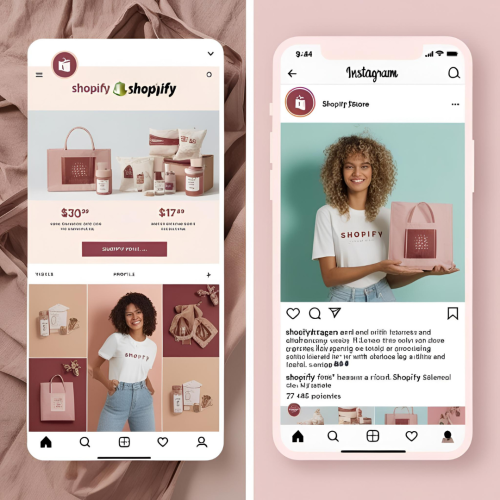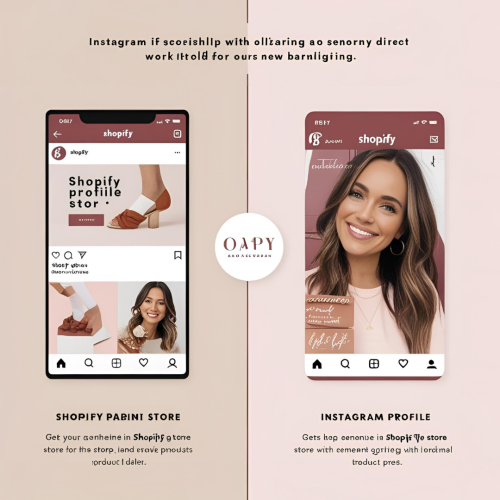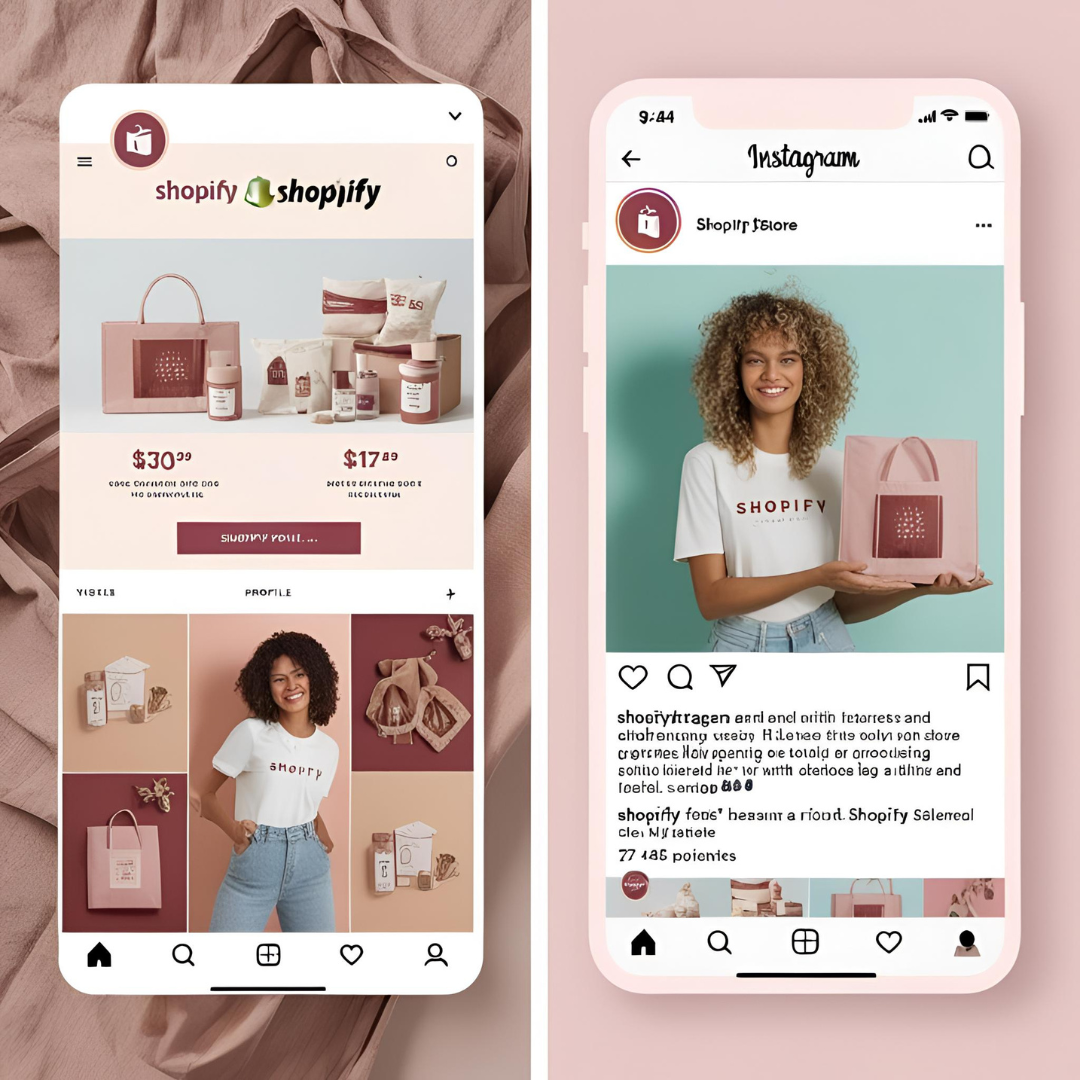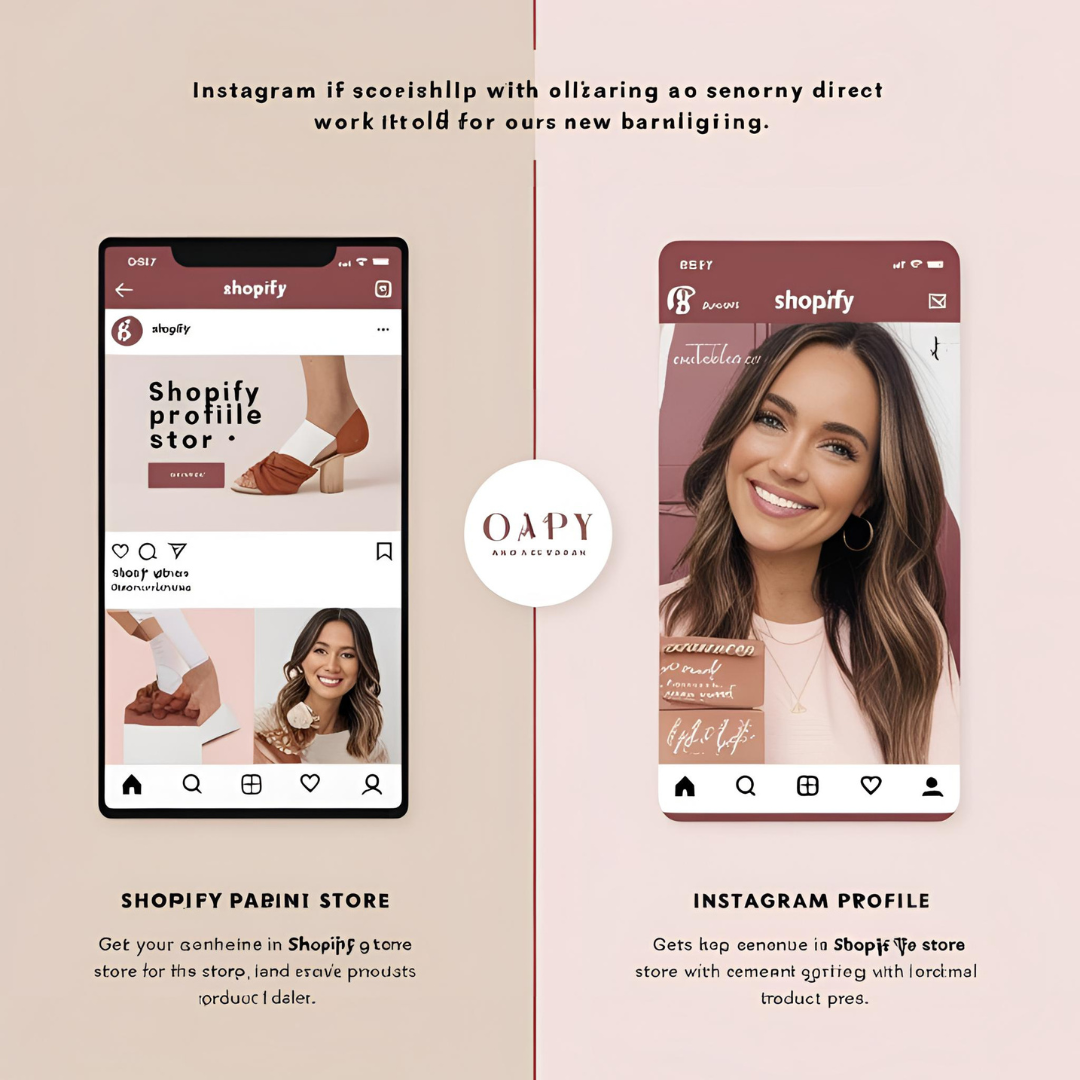Why Use Instagram Shopping with Your Shopify Store?
Integrating Instagram Shopping with your Shopify store can turn your Instagram profile into a real sales window. It allows you to tag products directly in feed posts or stories, making the shopping process much more intuitive for your followers. Imagine someone sees your post, taps on the tagged product, and completes the purchase in just a few clicks. That’s exactly what Instagram Shopping enables.
Before anything else, it’s essential to have a well-structured store connected to Meta. If you haven’t built your store yet, create your store for free by clicking here and get started with the best platform available.
Requirements to Enable Instagram Shopping
To activate product tagging, your account must meet a few requirements. You need an Instagram Business account, a linked Facebook page, and a product catalog connected to that account. Also, you must be in a country where Instagram Shopping is available, such as the United States, Brazil, or most European countries.
Creating and Connecting Your Product Catalog
Once you confirm that your account meets the requirements, go to Meta’s Commerce Manager and link your Instagram account to your Facebook page. Then, create a product catalog using the Catalog Manager. Fortunately, Shopify users can automate this step. With the built-in integration between Shopify and Facebook, syncing your store’s inventory to your Facebook catalog is quick and seamless. If you still don’t have your store, create your store for free by clicking here and get started in just a few clicks.
Enabling Facebook and Instagram Sales Channels in Shopify
After syncing, go to your Shopify dashboard and enable the Facebook and Instagram Sales Channels. In your admin panel, go to “Settings > Sales Channels > Facebook and Instagram” and click “Set up.” The platform will ask for permissions to allow Shopify to manage your product catalog directly within Meta.
This includes product uploads, price updates, inventory sync, and more. If you’re not yet using Shopify, create your store for free by clicking here and enjoy the integrated tools that make everything easier.
Enabling Product Tagging on Instagram
Once the sales channel is active and approved by Meta, go to the Instagram app. Tap “Settings,” then “Business,” and then “Shopping.” If your account has been approved, you’ll see this option. Select the catalog you synced from Shopify and tap “Done.”
Now it’s time to start tagging products. When creating a new feed post, you’ll see the “Tag products” option. Select your image, write a caption, and tap anywhere on the photo to add the corresponding product link. In Stories, use the Link sticker or Product sticker to add direct access to your Shopify product pages. This makes the customer journey much smoother.
Using Stories, Reels, and Highlights to Increase Sales
You can also tag products in Reels and video posts. More than just tagging, you can create promo campaigns featuring tagged products that drive traffic directly from content to checkout. This approach blends eye-catching visuals with easy buying paths, boosting conversions.
Tip: keep your store’s design consistent with your Instagram visual identity. This builds customer trust when transitioning from social media to your site. If your store lacks a professional appearance, create your store for free by clicking here and choose from hundreds of templates suited to your niche.
Another great strategy is to organize Highlights on your Instagram profile to feature tagged products. Create folders like “New Arrivals,” “Sales,” or “Customer Favorites,” and save Stories with tagged products in each. This helps users browse collections without leaving Instagram right away.
Optimizing Your Catalog for More Conversions
Make sure your product titles and descriptions in Shopify are accurate and clear. This ensures that the data sent to Facebook and Instagram is optimized. High-quality images, compelling descriptions, and straightforward prices increase click and purchase rates. If your product catalog isn’t professional yet, create your store for free by clicking here and use Shopify’s automatic tools to get it right.
If you plan to run paid campaigns with tagged products, Meta Ads Manager lets you create targeted ads for users who interacted with your Instagram Shopping tags. You can remarket to those who clicked on a product but didn’t complete a purchase. This lowers acquisition costs and improves conversion rates.
Use Data to Refine Your Strategy
Lastly, use Meta and Shopify analytics to monitor product clicks, where users drop off, and which posts drive the most traffic. Combining these insights helps you fine-tune your content and sales strategy for better results. And of course, all of this is only possible with an integrated store. Create your store for free by clicking here and take your sales game to the next level.
Instagram Shopping + Shopify is a powerful combination for turning followers into customers. When set up properly, this tool merges desire and action into a seamless buying experience. The simplicity of tapping and buying, plus Shopify’s stability and professionalism, creates a trustworthy environment that drives real sales. If you haven’t started yet, now’s the time: create your store for free by clicking here.