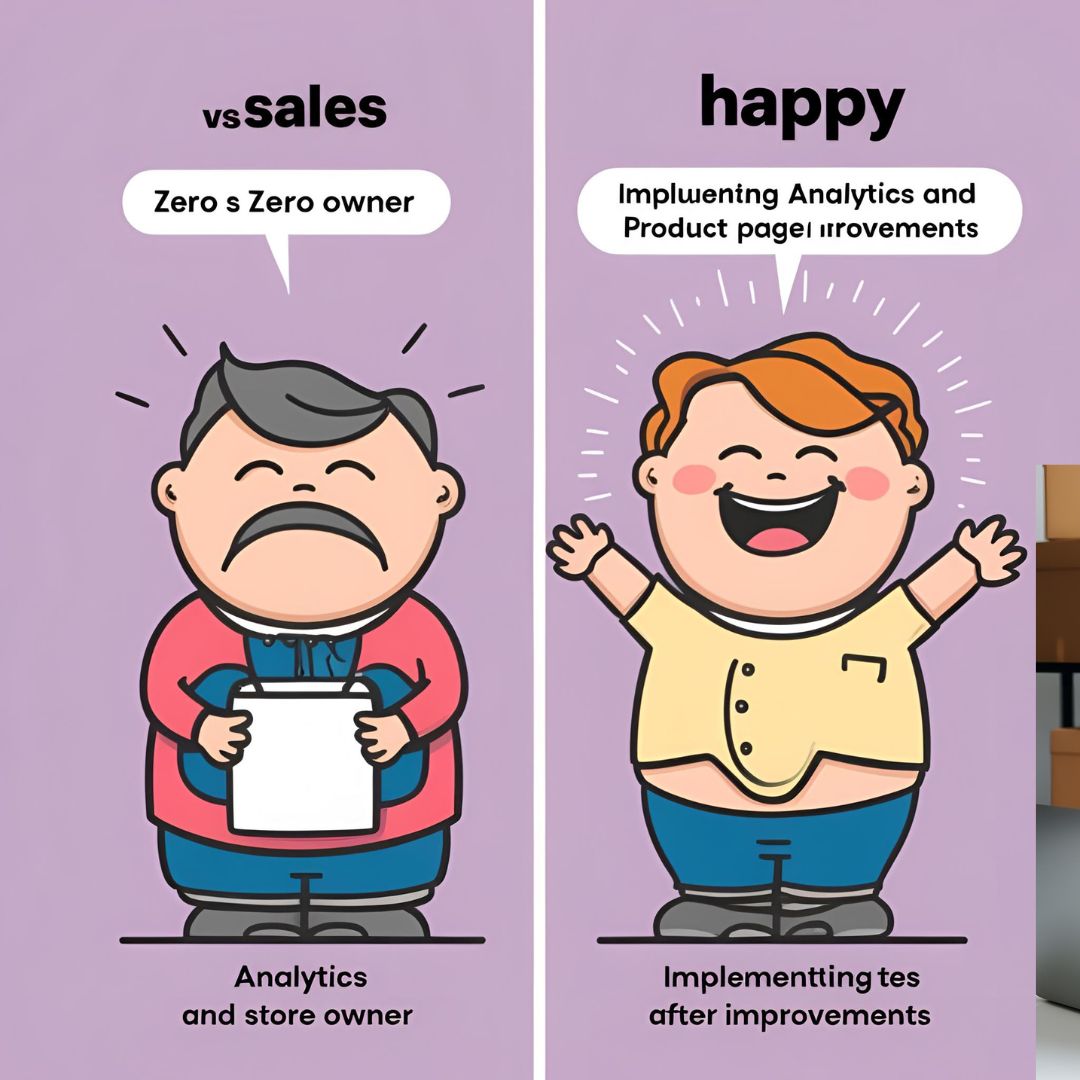Step 1: Diagnose the Problem Like a Doctor
If your Shopify store isn’t making sales, don’t panic—treat it like a business check-up. Every symptom points to a deeper cause. Ask yourself:
- Am I getting enough traffic?
- Is the right audience visiting?
- Are people adding to cart but not buying?
- Do they bounce right away?
Understanding where users drop off is the first step. Use tools like Google Analytics, Hotjar, or Shopify Analytics to track behavior.
Create your store for free with this link: https://shopify.pxf.io/1dolarJ
Step 2: Fix Your Product Pages
Your product pages should answer every question your customer might have. Ask:
- Is your product photography clean and attractive?
- Are the benefits clear in the description?
- Do you have reviews or testimonials for trust?
Use copy that solves problems or delivers a feeling. For example:
Bad: “100% cotton t-shirt.”
Better: “Soft, breathable 100% cotton—made for all-day comfort and effortless style.”
Add urgency: “Only 5 left in stock!” or “Limited edition.”
Create your store for free with this link: https://shopify.pxf.io/1dolarJ
Step 3: Improve Your Traffic Quality
Not all traffic is created equal. If you’re getting lots of visits but no sales, chances are you’re attracting the wrong people.
Fix it by:
- Targeting your ideal customer with paid ads
- Using Pinterest or TikTok for more targeted reach
- Writing SEO-rich blog posts to attract intent-based traffic
Also, don’t forget email marketing. Abandoned cart flows and welcome sequences can recover lost sales.
Create your store for free with this link: https://shopify.pxf.io/1dolarJ
Step 4: Simplify the Checkout Experience
A clunky checkout process can kill conversions. Here’s what to check:
- Is your site mobile-friendly?
- Do you offer guest checkout?
- Are there surprise fees or confusing steps?
Remove distractions and keep it smooth. Use Shopify’s accelerated checkout options like Shop Pay, Apple Pay, and PayPal.
Bonus tip: Show trust badges, security icons, and a money-back guarantee near the “Buy” button.
Step 5: Build Social Proof and Urgency
Nobody wants to be the first buyer. Add:
- Reviews with user photos
- A “recently sold” or “X people viewing now” plugin
- Trust icons: free returns, secure checkout, fast shipping
Apps like Loox, Vitals, and Fera.ai can automate these.
Create your store for free with this link: https://shopify.pxf.io/1dolarJ
Step 6: Test Different Offers and Prices
Maybe people love your product, but not your price—or they don’t see the value. Test:
- Bundles (Buy 2, Get 1 Free)
- Free shipping thresholds
- Time-limited discounts or BOGO offers
You don’t need to lower your price—just raise the perceived value.
Step 7: Optimize for Mobile
Most Shopify traffic comes from mobile. A slow or poorly designed mobile site = lost money.
Fix it by:
- Using a fast, responsive Shopify theme
- Compressing images
- Keeping buttons large and clickable
- Making the “Add to Cart” button sticky
Check performance with Google PageSpeed Insights.
Create your store for free with this link: https://shopify.pxf.io/1dolarJ
Step 8: Don’t Just Sell—Build a Brand
People buy from brands they trust. Are you:
- Showing your face or story?
- Using consistent colors and tone?
- Posting regularly on social media?
- Building an email list?
Add personality to your site and humanize your brand. People connect with stories, not just products.